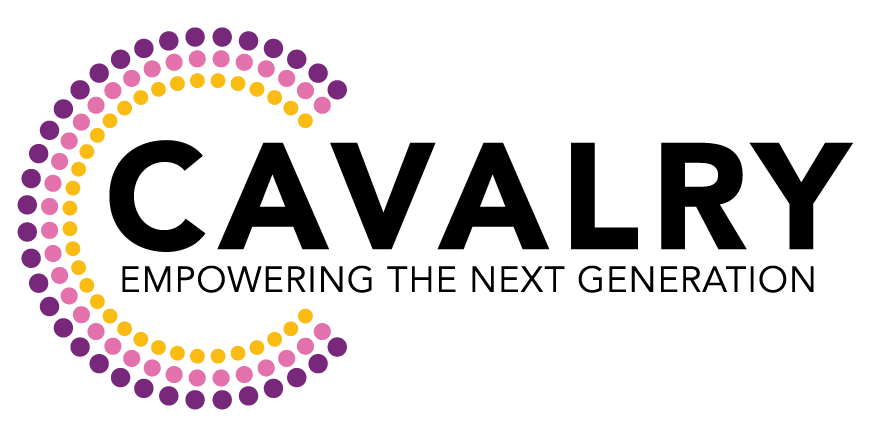
Cavalry LMS
Is this your first time here?
XperienceEd/Moodle Login Help
Having trouble getting in? Here's how to fix it without losing your mind.
Step 1: Use the Right Link
Don't Google "XperienceEd" or "Moodle login." Use the exact link from your welcome email. Random Google results will take you to the wrong place.
Step 2: Enter Your Login Info Correctly
Copy your username and password straight from the welcome email. Paste them into a blank document first to check for extra spaces - those will mess you up. The login is case-sensitive, so capital letters matter.
Step 3: Still Not Working? Try This
Use Chrome or Edge browser (others can be finicky)
Clear your browser cache: Ctrl + Shift + Delete
Or just open an incognito/private window
Ensure you are logging in from your laptop or computer not cellphones
Step 4: Reset Your Password
If you're still stuck, click "Forgot Password" on the login screen. Enter your email, reset it, and write down the new password somewhere you won't lose it.
Step 5: Check That You're Actually In
Once logged in, you should see "Cavalry Dashboard" and "My Courses." If that section looks blank or broken, email me immediately with a screenshot of what you're seeing.
Save Yourself Future Headaches
Write down your login info in your phone notes or a notebook. Don't rely on your browser to remember it for you.
Still having issues? Text me 210.901.8482 or email me at ncastro@cavalry-united.org with specifics about what's happening. Don't just say "it's not working" - tell me exactly what you see so I can actually help you.